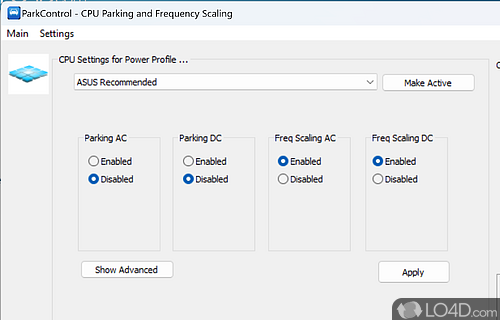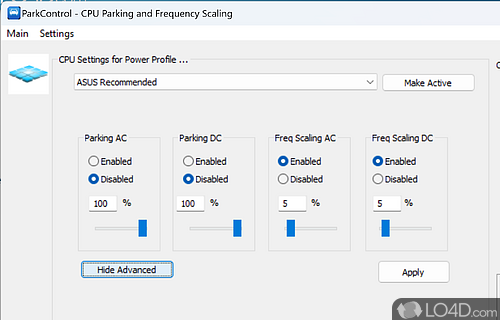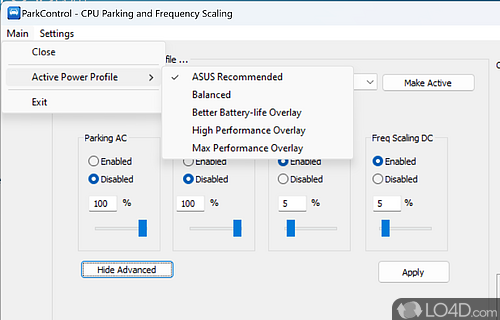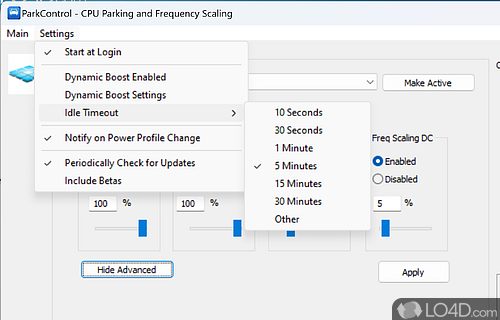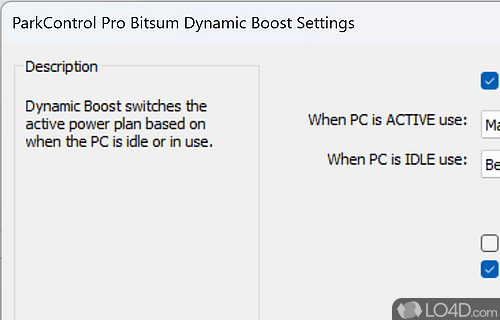Facilitates tweaking of core parking and CPU frequency scaling settings.
Get ready to take your CPU performance to the next level with ParkControl! This nifty tool lets you take control of CPU parking and disable or enable it at your will, allowing you to get the performance out of your CPU that you desire.
What's CPU Parking and how can I benefit from tweaking it?
Let's take a step back and learn a little about CPU Parking. This feature was first introduced back in 2008 when the Windows update enabled newer CPUs to use this capability. It's designed to conserve energy by shutting down or slowing down several CPU cores when the CPU doesn't need it. In turn, this helps preserve battery life for laptops and CPUs.
Easily enable or disable CPU parking with ParkControl
But what if you're one of the users who want to disable it or turn it down? Well, that's where ParkControl comes in. With this application, you can easily turn CPU parking on and off, and you can do it at intervals you desire. It's mainly suited for advanced users who want to alter their CPU performance.
Now, let's talk about what makes ParkControl so great. It's portable, so you don't have to install it. You can drop the executable file into any location you want and start it whenever you wish. Plus, you can use it on a USB flash device, which means you can use this app anywhere and anytime. And it's designed to work quickly, so you won't have to wait around.
Monitor your CPU performance and manage it in power settings
Once you run the application on your device, you'll be able to monitor your CPU's performance and establish whether you need to turn off CPU parking. The CPU status will be displayed on the screen's right side, and you can manage the CPU parking in the Power Options menu. It's as simple as clicking a button, but make sure you know what you're doing before you make any changes.
The verdict
All in all, ParkControl is a handy tool for those who want to disable CPU parking. So if you're looking to get the most out of your CPU performance, give it a try!
Compatibility and License
ParkControl is a restricted version of commercial software, often called freemium which requires you to pay a license fee to unlock additional features which are not accessible with the free version. Download and installation of this software is free, however other similar programs are available from Windows tweaking software which may have what you need. 5.5.1.8 is the latest version last time we checked.
Is ParkControl for Windows 11?
Yes. It can run on a PC with Windows 11 or Windows 10. Previous versions of the OS shouldn't be a problem with Windows 8 and Windows 7 having been tested. It comes in both 32-bit and 64-bit downloads.
Filed under:
- ParkControl Download
- Free Windows Tweaking Software
- Portable Software
- CPU Parking Software
- Software for Windows 11